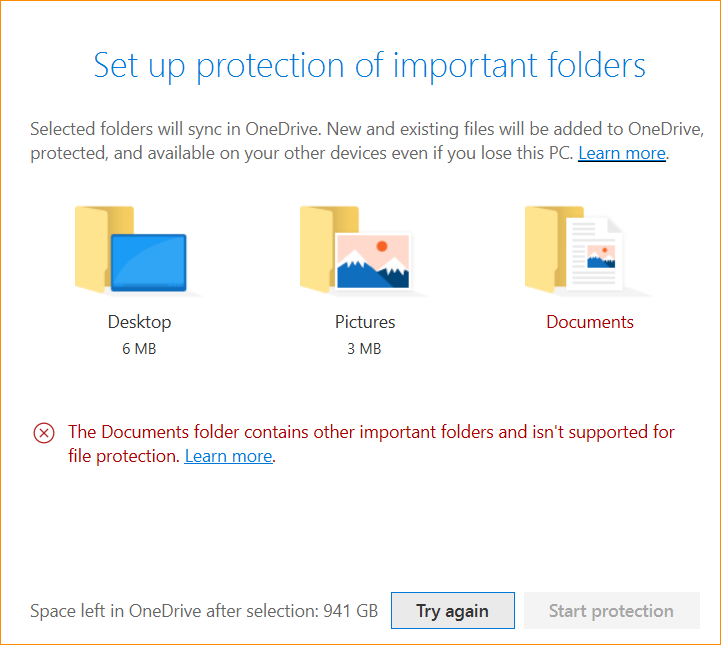My first experience with switching a user from an existing calling plan in Microsoft Teams to Direct Routing did not go as planned. Not at all. I’ll walk you through what I did…and what I did wrong, as googling this particular error didn’t really lead me to the answer!
I seemingly had everything right – I followed the Configure Direct Routing documents to the T, and to switch the user over, I removed their calling plan, and then used powershell to add the ONPREMURI property (aka the user’s phone number) in E.164 format with the tel: prefix to the Teams user. I have the SBC all set up and outbound calls are working fine, yet inbound calls don’t seem to be working, as I’m getting a “404 Not Found” reply to the SBC invites in the SIP traces.