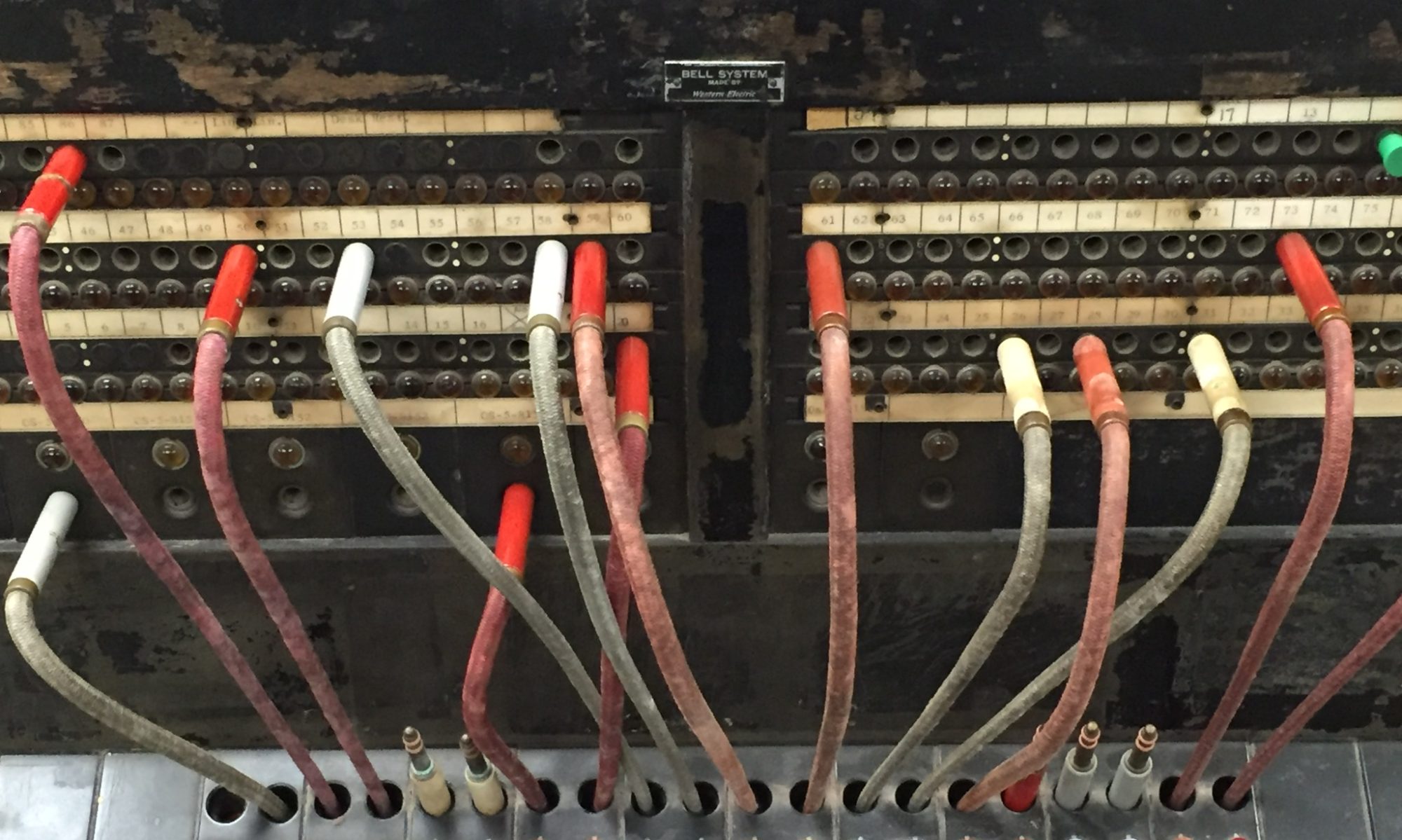I’ll be honest, despite being in IT, my home network never really worked “great”. I mean it did, sometimes, maybe, but not always. To complicate things, my house is by-level, and has enough weird geometry to make an engineer have a migraine. I’ve fiddled with my home network MANY times over the last 10 years I’ve been here, and thought I’d do a write up on various things I’ve tried, including various technologies I’ve tried and their pros and cons.
Also to note – things generally worked…if they were that bad I’d have done more sooner, and I also wanted to learn WHY I was having issues, not just throw money at the problem. I also admit my mistakes; I’ve learned so much from people on the internets being humble and admitting if they made a blunder here and there, so I’ll admit my blunder wasn’t just focusing on this sooner than later.
Buckle up – this is probably my longest post yet, but I kept some pages short.
See the last page for TLDR/summary.
First Generation
The first setup, was a typical Comcast (Coax) cable internet feeding an Asus N66U router in my basement. Keep in mind, my basement is sorta ground level, due to my house being partially built INTO a hill. My house is also fairly small, and really a single router should be able to easily provide for the entire house if not the entire property, or so I thought.
Eventually I came to find the wifi never really worked well, and my workbench computer in the garage, which is a separate building, would struggle to connect. I realized early on that being “too low” was likely causing my WIFI issues.
Second Generation
So in order to get better internet up to my office which is in a bedroom, and out to the garage, I learned about Powerline Ethernet adapters, and thought “HEY these should be perfect!”. I bought a kit or two (made by Netgear), and honestly, they did generally work “OK”. Speed test showed modest connectivity and they were fairly reliable, both in the house and out to the garage.
…until I wanted to play radio. I have a “General” amateur radio license, which allows me access to “HF” frequencies. The first time I started listening in on HF, I had a constant noise all over the bands. I could tell it was artificial, and eventually I realized when looking up a call sign, the noise changed based on my internet access, so I immediately suspected the Powerline adapters. I unplugged them all (all 3 or 4), and immediately it was confirmed, I lost a TON of noise. While I could have kept them, I decided I didn’t want to use them anymore if they were that “RF noisy”, which led me to my third-generation setup.
Third Generation
So I realized I needed to get back to using WIFI better, and it had to get out of the basement, but I was too lazy (or too nervous) to drill holes in walls and run a network cable or coax down to he basement (don’t ask me why, I’ve done it a bunch of times). So at some point I found a second Asus N66U router, identical to my existing one, so I figured “GREAT”, I’ll run a repeater.
So I set up a second Asus router in the office bedroom which acted as both a repeater and bridge. Generally I’d use the repeated network for most things, and it actually worked fairly well. I knew it was a compromise setup so I wasn’t too worried about speed or bandwdith, as long as I could stream some movies and work I was generally good. Or so I thought. Again.
Fourth Generation
Queue the pandemic. Whereas before most of my internet and network use was in the evenings after work, now I needed it FOR work. Then I got bit by the home automation bug, and I needed it for lights. Then I bought Sonos speakers, and I needed it for audio, so my formerly “basic internet access” network became a lot more complicated, and a lot more necessary. As I added more and more things to the mix, the repeated network started breaking down, where things were delayed, access to the garage was hit or miss, the Sonos speakers cut out and acted up, but somehow, working every day was actually fine. VPN fine. So I just thought well maybe I just have too many things on WIFI at this point.