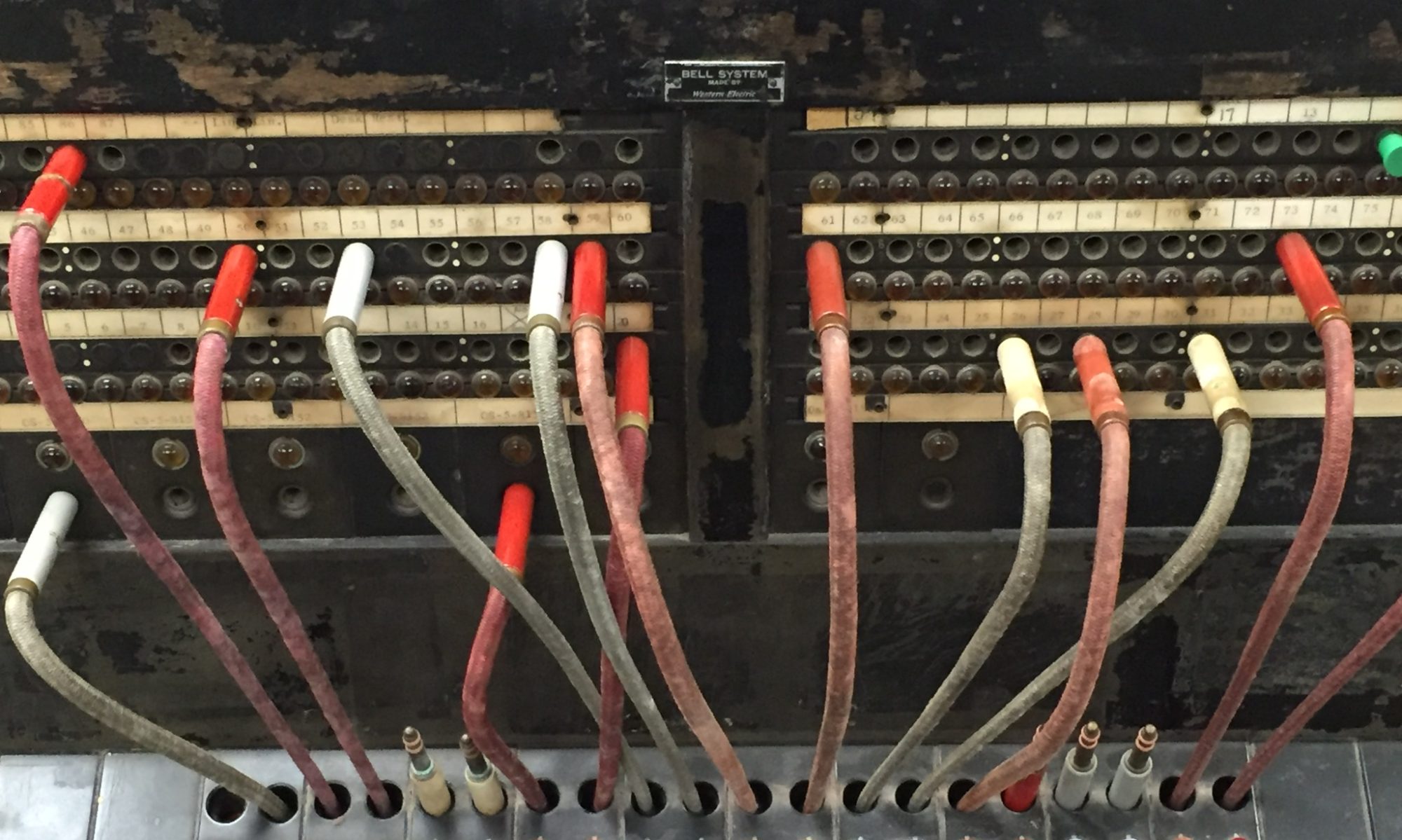I have some more in-depth articles in the works, one of them mentioning connecting to BBSes and using door games back in the good old days. Figured I’d ask – if you used bulletin boards back in the day, what was your favorite door game(s)?
Continue reading “Favorite BBS Door Game?”Microsoft Ignite 2019 – Conference Recap and Tips
Last week I had the pleasure of attending the Microsoft Ignite conference in Orlando, FL. This conference is HUGE – 30K+ people huge, and encompasses nearly everything Microsoft, especially Azure and Office/Microsoft 365. People travel from all over the world to attend, and that alone may be a reason to join in as well; the networking opportunities are huge.
Continue reading “Microsoft Ignite 2019 – Conference Recap and Tips”Conferences and Travel – Life Hacks Part 1
Ok, so not all of these may be earth-shattering, and may be more-or-less common knowledge, but I figured for any youngins out there travelling to their first conference, whether it’s a tech conference like Microsoft Ignite, AWS Invent or something else, to help keep things organized. I’ve been to MANY conferences over the years, and feel like after 2 decades, I more or less have my act together in this ONE AREA 😉
Note that while I mention some apps and services below, I don’t necessarily endorse any of these products or brands, nor am I paid by any of these companies. This article is all my personal experience and opinion, and some links are just simple examples I found doing quick searches.
Anyway, onto the tips; buckle in because this is a long one…
MOD Music Files in 2019
Imagine my surprise when I double clicked the file and it started playing in Windows 10!
Hakko FX-888D: RTFM
Both me and my brother tend to get each other identical christmas gifts; it’s happened multiple times and we always get a laugh out of it. Last time we both bought each other new Hakko FX-888D soldering irons. The ‘D’ denotes digital control.
That said, since my Weller WTCP was hurting with a break in the wire, I was excited to have a new, fully-working iron.
So I get it on the bench, and start messing around with it, and realized the temp was set a little low, so I bump it up a little bit as it was struggling to melt solder. Again it still seemed to be struggling so I cranked it up a little more, and even at a solder-boiling 850 it just didn’t perform well, and eventually I just chalked it up to being new, having a new tip, needing to break in, whatever. I’ve used it a handful of times since then, but resorted back to my WTCP iron as it just didn’t seem to be working right. (I still LOVE the WTCP btw.)
Eventually I attempted to check the temp with an actual thermocouple, and while its difficult to get a decent reading, the highest it got was in the 500’s, far from the 850 it was set to. I figured it was likely defective.
A few days ago I was rooting around in my junk drawer and came across the user manual for it. I realized I never had any luck with it and maybe I should reach out to Hakko as there had to be something wrong. I flipped through the manual, and the answer came to me: I was changing the CALIBRATION, not the actual temp! Both are nearly identical procedures, but one starts with the enter key (temp), and one starts with the up key (cal). In my defense, one would think the “up” button changes the actual temp!
 All the calibration does is change the DISPLAY for the set temp, so I was likely at 600 degrees, and kept setting it higher trying to get it to solder, when in reality it was still at 600.
All the calibration does is change the DISPLAY for the set temp, so I was likely at 600 degrees, and kept setting it higher trying to get it to solder, when in reality it was still at 600.
I since did a factory reset, and turned up the actual temp, and now it’s working great and I can actually use it. I may pick up a soldering iron calibrator some day to properly set it.
Apparently I wasn’t the only one to do this; Hakko has a bulletin explaining the difference on their web site: http://kb.hakkousa.com/KnowledgebaseArticle11663.aspx
Perhaps on the FX-889D, they’ll properly label the buttons 😂
Moral of the story: RTFM – Read the f—riggin manual!
Making Ham…..Radio: Amateur Radio Kits. Projects, and Ideas
To go along with a talk I’ll be giving about “Making” and Ham Radio at the Phil-Mont Mobile Radio Club’s monthly meeting, I figured I’d assemble a list of links for various kits, kit vendors, and other interesting ham radio projects that I can simply link to here. It’s possible I may update this or make it a permanent page down the road. This page is VERY link heavy so feel free to click away! Onto the good stuff…
Continue reading “Making Ham…..Radio: Amateur Radio Kits. Projects, and Ideas”Arcade and 3D Printing Events this weekend (Oct 11-13 2019)
Two events this weekend I figured I’d share: The White Rose GameRoom Show and ERRF 2019:
White Rose GameRoom Show – York PA
The White Rose GameRoom show is a large pinball/arcade gaming event happening this weekend in York, PA. Buy/Sell/Trade/Play video games, pinball machines, parts, and everything in-between!
Link: http://www.theyorkshow.com/
ERRF 2019 – Bell Air, Maryland
Saw this mentioned at the Philly Maker Faire this weekend and figured I’d share. There is a large 3D Printing event happening in Bel Air Maryland this weekend. Bel Air is ~2 hours from Philly so definitely a drive able distance.
Link: http://eastcoastreprapfestival.com/
Office365: Teams Mode is configurable per-user
It seems that amongst the settings, each one simply varies of the amount of work “Skype” will do, with “Teams-only” being the only one that truly switches things over to Teams. Even with both Skype and Teams installed, with the Tenant/User in “Islands” mode, calls get routed to Skype by default, including the mobile apps. You need to use Teams-Only mode to have Teams actually accept calls.
I also found some really interesting notification rules in the mobile app I don’t think I’ve seen before (Quiet Time and Quiet Days), and in addition, Teams -FINALLY- has a secondary ringer option so you can actually hear calls when you have a usb receiver or headset plugged in. (This may not be true for mac users yet, at least according to a couple other Reddit posts I’ve seen recently.)
Anyhow, it seems good things continue to come for Teams, and I can only imagine the onslaught of new features that’ll be announced at Ignite, I just hope they all work!
Franklin Institute – 1960s and 1970s
Yet more Franklin Institute postcards! This cool collection came in a few days ago and must have all been purchased at once, as they show what looks to be all from a particular period and all have a similar format. I’m guessing these are from around the 60s to 70s, likely leaning towards the mid to late 60s. Enjoy!
Continue reading “Franklin Institute – 1960s and 1970s”Early Franklin Institute Memorabilia – Taylor and Smith 1874
Being a serial/multiple hobbyist means I often have to weigh how much I want to invest into a particular hobby, and for my “collection” hobbies, this can come with a cost of “missed opportunity” per se. Although I would have REALLY liked to have it, I decided not to bid, and missed out on an extremely early piece of Franklin Institute memorabilia last weekend.
Continue reading “Early Franklin Institute Memorabilia – Taylor and Smith 1874”